A notification from your home battery system can cause a moment of concern. Is it a minor issue or a sign of a bigger problem? Understanding these battery alerts is key to maintaining a healthy, reliable energy storage system. These messages are not there to cause alarm; they are designed to protect your investment and keep you informed. This guide translates the technical jargon into plain English, so you can respond to notifications with confidence.
Common Alert Categories and What They Signal
Most battery notifications fall into a few key categories. Knowing what they represent is the first step toward a quick resolution. Your system's Battery Management System (BMS) acts as its brain, constantly monitoring conditions to ensure safety and longevity.
Temperature Warnings: Too Hot or Too Cold
Lithium-ion batteries, including the stable Lithium Iron Phosphate (LiFePO4) chemistry, operate best within a specific temperature range, typically between 15°C and 35°C (60°F to 95°F). A 'High Temperature' alert means the battery is exceeding this, which can accelerate degradation. A 'Low Temperature' warning indicates the battery is too cold, which can prevent it from charging safely. The BMS will often pause charging or discharging until a safe temperature is reached. This protective measure is vital, as reliable battery performance is crucial in all applications. A report from the International Renewable Energy Agency on Electrification with renewables: Enhancing healthcare delivery in Mozambique underscores how system efficiency, determined by factors like temperature, is critical for delivering useful power.
Voltage and Current Alerts: The Flow of Energy
Voltage is like the pressure of the energy, while current is the flow. An 'Overvoltage' alert typically occurs during charging if the voltage exceeds the safe limit for the battery cells. Conversely, an 'Undervoltage' warning appears when the battery is deeply discharged. Both situations can stress the battery. 'Overcurrent' alerts signal that the system is trying to draw or push power too quickly, perhaps from starting multiple large appliances simultaneously. The BMS triggers these alerts to prevent damage to the internal cell structure.
Internal Faults and Communication Errors
This category covers a range of less common but more serious issues. An 'Internal Fault' or 'Cell Imbalance' alert suggests that one or more battery cells are not performing in line with the others. A 'Communication Error' means the battery's BMS and the system's inverter have stopped talking to each other. These alerts often point to a hardware or software issue that requires a more technical diagnosis.
A Practical Troubleshooting Guide for Common Battery Notifications
When an alert appears, a systematic approach can help you quickly determine the severity and the right course of action. Most minor issues can be resolved with a few simple checks.
Step 1: Identify the Specific Alert
First, open your monitoring app and read the full message. Is it a 'Warning,' which signals a potential or temporary issue, or is it a 'Fault' or 'Error,' which indicates a more critical problem that has likely caused the system to shut down protectively? The language used will tell you how urgently you need to act.
Step 2: Perform Basic Environmental Checks
Before touching the system, look at its environment. Many alerts are triggered by external conditions. Run through this quick checklist:
- Ventilation: Ensure the battery unit and inverter are not blocked by boxes, furniture, or debris. Proper airflow is essential for cooling.
- Ambient Temperature: Is the room or location exceptionally hot or cold? A heatwave or a cold snap could be the direct cause of a temperature alert.
- Connected Loads: Did the alert coincide with you turning on a large appliance like an air conditioner, electric vehicle charger, or a workshop tool? This could explain an 'Overcurrent' warning.
Step 3: The Power Cycle or 'Soft Reset'
For communication errors or non-critical faults, a system reboot can sometimes resolve the issue. This is similar to restarting a computer to fix a glitch. It is crucial that you follow the specific shutdown and startup procedure outlined in your system's user manual. An incorrect sequence could potentially cause other issues. This step should only be taken for non-critical alerts after basic checks have been performed.
When to Call a Professional vs. What You Can Handle
Knowing your limits is essential for safety and for protecting your system's warranty. While some alerts have simple fixes, others are clear signals to contact your installer. The growing investment in battery storage, highlighted in the IEA's World Energy Investment 2023 report, makes these systems a valuable home asset worth protecting with proper care.
| Alert Type | Your Action | When to Call a Professional |
|---|---|---|
| High/Low Temperature | Check for blocked vents, provide shade, or adjust room temperature. | If the alert continues under normal temperature conditions. |
| Overload/Overcurrent | Reduce the number of large appliances running at the same time. | If the alert happens frequently with your usual energy consumption. |
| Communication Error | Perform a system reboot according to the manufacturer's instructions. | If the error comes back after one or two reboots. |
| Undervoltage | Allow the system time to recharge from your solar panels or the grid. | If the battery does not recharge or the alert stays for an extended period. |
| Internal Fault / Cell Imbalance | Write down the specific error code shown in your app. | Immediately. Do not attempt to reset the system or fix it yourself. |
Proactive Monitoring to Prevent Future Alerts
The best way to handle alerts is to prevent them. Regular, proactive monitoring helps you understand your system's normal behavior, making it easier to spot when something is amiss.
Understanding Key Performance Indicators (KPIs)
Beyond immediate alerts, tracking long-term health metrics is wise. Indicators like State of Health (SoH), Depth of Discharge (DoD), and round-trip efficiency give you a complete picture of your battery's condition. For a deeper look into these metrics, the ultimate reference on solar storage performance offers detailed explanations on how to interpret them and optimize your system's lifespan.
Setting Up Smart Notifications
Many monitoring applications allow you to customize notifications. Consider setting personalized alerts for conditions that are less severe than the system's official warnings. For example, you could set a notification if your battery's State of Charge regularly drops below 25%, allowing you to adjust your usage habits before the system triggers an official 'Undervoltage' warning.
The Value of Regular System Check-ups
A quick monthly visual inspection can go a long way. Look for dust buildup on vents, check that connections appear secure, and ensure the area around your system is clear. While battery technology has advanced significantly, as noted in the IEA's Clean Energy Innovation analysis, consistent user-side monitoring remains a critical component of system longevity and performance.
Moving Forward with Confidence
Your home battery system is a powerful tool for energy independence. Its alerts are not failures; they are a sophisticated communication system designed to ensure safety and durability. By understanding what common notifications mean and knowing how to respond, you can move from uncertainty to empowerment. You are not just a user; you are the manager of your own personal power station, fully equipped to keep it running smoothly for years to come.
Frequently Asked Questions About Battery Alerts
Is a battery alert always a sign of a serious problem?
Not always. Many alerts are warnings or informational. For example, a temporary 'overcurrent' alert might just mean you started several large appliances at once. The key is to observe if the alerts are persistent. If an alert clears on its own and doesn't return, it was likely a temporary condition.
Can I clear an alert myself?
Some alerts clear automatically once the condition is resolved (e.g., temperature returns to normal). Others may require a system reboot. Critical faults usually cannot be cleared by the user and require professional service to ensure the underlying issue is fixed safely.
Will ignoring alerts void my warranty?
It is possible. Most warranties require users to address system faults promptly to prevent further damage. Ignoring persistent critical alerts could be viewed as negligence and may impact a future warranty claim. Always consult your warranty documentation and contact your installer if you are unsure.
Why does my battery show a low-temperature alert when it's not freezing outside?
Batteries have an optimal operating range. If a battery has been idle overnight in cool, but not freezing, conditions, its internal temperature can drop below the ideal threshold for charging (often around 0°C or 32°F). The system's BMS will pause charging to protect the battery cells until they naturally warm up from ambient temperature or minor operational heat.




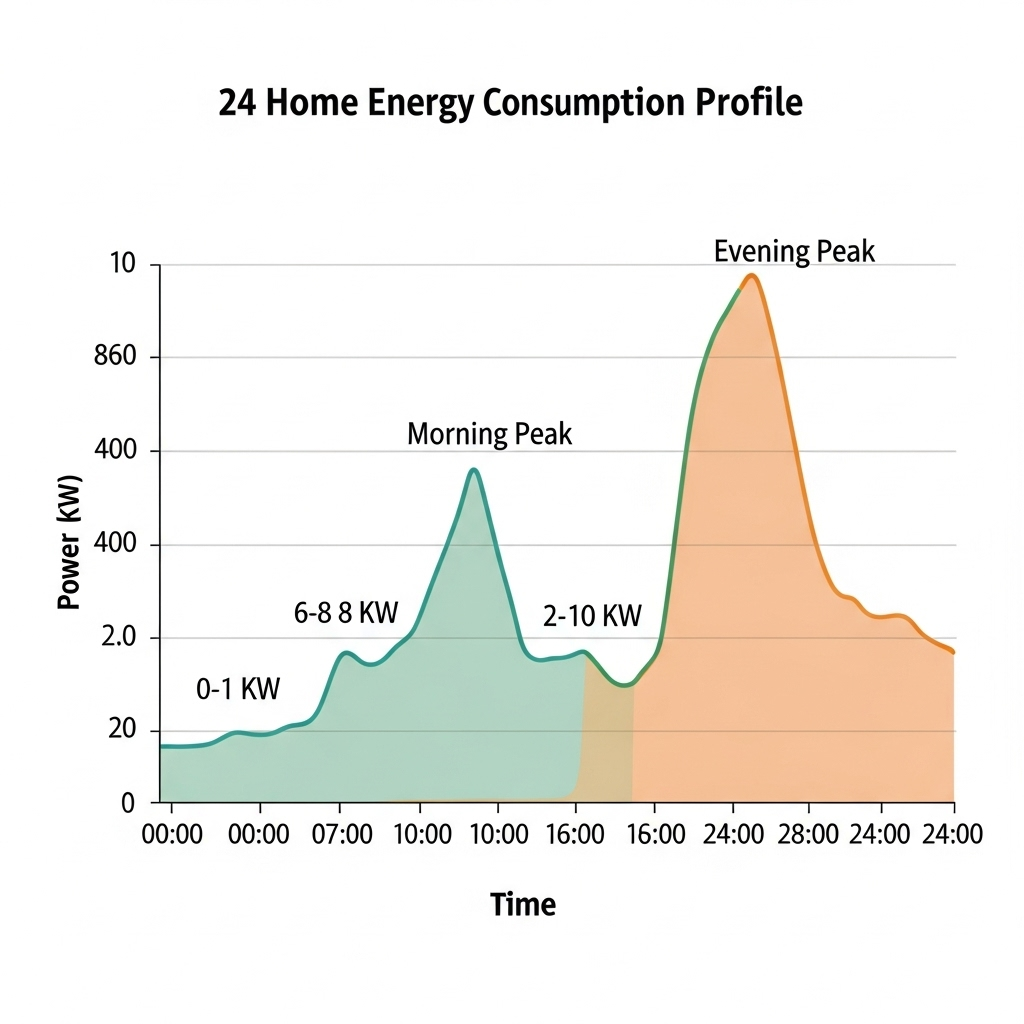
Leave a comment
All comments are moderated before being published.
This site is protected by hCaptcha and the hCaptcha Privacy Policy and Terms of Service apply.