Your home energy storage system is a cornerstone of your energy independence. It stores the clean power your solar panels generate, providing electricity during outages and after the sun sets. To get the most from this important asset, you need to understand its performance. Effective home battery monitoring is not just about checking if it's on or off; it's about ensuring its longevity, safety, and efficiency for years to come.
Think of it as a health check for your energy system. By keeping an eye on a few key indicators, you can protect your investment, optimize your energy use, and enjoy uninterrupted power. This guide provides a clear path to understanding and managing your battery's performance, from the essential metrics to the tools that make it simple.
Why Consistent Battery Monitoring Matters
Regularly checking your battery's performance data provides direct benefits. It helps you safeguard your system, improve its efficiency, and gain confidence in your home's energy resilience. Paying attention to these details translates into tangible value and peace of mind.
Maximizing Your Investment and System Lifespan
A home battery is a significant financial commitment. Consistent monitoring helps you protect it. Early detection of unusual performance can prevent small issues from becoming major problems. For example, identifying a cell imbalance or a gradual loss of capacity allows for timely adjustments or service. High-quality lithium iron phosphate (LiFePO4) batteries are known for their long cycle life, and proactive monitoring ensures you achieve that full potential. By following a few simple routines, you can actively contribute to the system's longevity. For a structured approach, consider implementing the checks outlined in 9 Weekly Metrics to Extend Home Battery Life and Safety.
Ensuring Safety and Reliability
Safety is paramount in any home energy system. Performance monitoring is your first line of defense. Key metrics such as temperature and voltage are direct indicators of the battery's operational health. A well-designed Battery Management System (BMS) provides the core protection, but your own monitoring app or dashboard is the window into that system. Keeping an eye on these values helps ensure the battery operates within its designated safe limits. This is especially critical for maintaining a reliable backup power source. You want to be certain your system will perform flawlessly during a grid outage, a scenario explored in this Case Study: Battery Analytics Improved Home Backup Reliability.
Optimizing Energy Usage and Savings
Your battery data tells a story about your home's energy habits. By analyzing this information, you can make smarter decisions to reduce your electricity bills. For instance, you might see that your battery is full by midday. This could be an opportunity to run high-consumption appliances like your dishwasher or washing machine on stored solar power instead of pulling from the grid later. Understanding your consumption patterns, or load profile, allows you to fine-tune your system's settings for maximum self-consumption or to take advantage of time-of-use electricity rates. You can learn more about this process in Stop Guessing: Use Load Profiles to Tune Backup Settings Safely.
Key Performance Metrics You Need to Track
When you open your monitoring app, you'll see a variety of numbers and graphs. While it might seem complex at first, a few key metrics provide most of the information you need about your battery's health and immediate status. Focusing on these will give you a clear picture of your residential energy storage performance.
The Core Three: SoC, SoH, and DoD
These three metrics are the most fundamental indicators of your battery's condition. Understanding them is the first step toward effective battery management. They work together to tell you how much energy you have now, how much your battery has degraded, and how you are using it. For a deeper technical explanation, see How to Read SoC, SoH, and Cycle Metrics in Home ESS Apps.
| Metric | What It Measures | Why It's Important |
|---|---|---|
| State of Charge (SoC) | The current charge level of the battery, expressed as a percentage (0% = empty, 100% = full). | It's your battery's fuel gauge. It tells you how much energy is available for use. |
| State of Health (SoH) | The battery's current maximum capacity as a percentage of its original rated capacity. | This indicates battery aging. An SoH of 90% means the battery can now hold 90% of the energy it could when it was new. |
| Depth of Discharge (DoD) | The percentage of the battery's capacity that has been discharged. A 70% DoD means 70% of the energy was used. | This affects cycle life. Consistently shallower discharges can extend a battery's lifespan compared to frequent deep discharges. |
Benchmarking these values against typical ranges can also be useful, as discussed in Data Watch: Benchmarking SoH, DoD, and Temp Ranges in Home ESS.
Voltage, Current, and Power Flow
These electrical metrics provide real-time insight into your system's operation.
- Voltage (V): This indicates the electrical potential of the battery. Stable voltage within the manufacturer's specified range is a sign of healthy cells. Abnormally high or low readings can signal a problem.
- Current (A): This measures the rate at which electricity is flowing into (charging) or out of (discharging) the battery. Higher current means faster charging or that you are powering heavy loads.
- Power (W or kW): This shows the total power being supplied by or sent to your battery at any given moment. Monitoring power flow helps you see where your energy is coming from—solar panels or the grid—and where it's going—to your home appliances, the battery, or back to the grid.
Temperature and Environmental Factors
Temperature is a critical factor for battery health, safety, and performance. LiFePO4 batteries are known for their thermal stability, but they still operate best within a specific temperature range. Most home energy storage systems have built-in cooling and heating systems to manage this. Your monitoring app should display the battery's internal temperature. Consistently high temperatures can accelerate degradation of the battery's SoH, while extreme cold can temporarily reduce its ability to deliver power.
Tools and Methods for Effective Monitoring
You have several options for tracking your battery's performance. Most modern systems come with user-friendly tools, while more advanced users might seek out third-party solutions for deeper analysis. The right choice depends on your technical comfort level and how much detail you want.
Built-in Monitoring Systems (OEM Dashboards)
Most integrated home energy storage systems, like those from ANERN, include a dedicated monitoring platform. This is typically a mobile app or web-based dashboard designed specifically for your hardware. The primary advantage is seamless integration. The data is reliable, and the interface is tailored to your system's features. These platforms provide all the essential metrics needed for routine performance tracking and are the best starting point for any homeowner. For a comparison, read OEM Dashboards vs Third-Party Apps for Home Battery Monitoring.
Third-Party Monitoring Applications
For those who want more advanced analytics, third-party applications can offer deeper insights. These platforms can sometimes aggregate data from multiple sources (like your inverter, battery, and smart home devices) to provide a more holistic view of your home's energy ecosystem. Some offer features like API exports for users who want to perform their own data analysis. However, they may require additional hardware and setup, and you must ensure they are compatible with your specific ESS. Explore some options in this App Review: Top Home Battery Monitors with Useful API Exports.
Real-Time vs. Scheduled Data Analysis
Your monitoring tools will present data in different ways. Real-time data is what's happening right now—power flow, current load, and immediate SoC. This is useful for making in-the-moment decisions, like whether to run a large appliance. Scheduled or historical data analysis involves looking at trends over days, weeks, or months. This is how you track SoH degradation, identify seasonal patterns in energy production and use, and confirm your system is performing as expected over the long term. Both views are valuable, as explained in Real-Time vs Scheduled Monitoring: When Each Wins for ESS Owners.
From Data to Action: Practical Monitoring Habits
Collecting data is only half the battle. The real value comes from using that information to maintain and optimize your system. Developing a few simple habits can make a significant difference in your battery's long-term performance and reliability.
Establishing a Baseline and Routine Checks
When your system is first installed, take some time to observe its normal operating parameters. Note the typical SoC levels throughout the day, the average daily energy production, and your home's consumption patterns. This initial data serves as your baseline. Once you know what's normal, it becomes much easier to spot anomalies. A quick five-minute check of your dashboard once a week is often sufficient to stay on top of your system's health. For a step-by-step plan, check out the Home Battery Monitoring Blueprint: From Install to Insight.
Interpreting Alerts and Taking Action
Your monitoring system will generate alerts if it detects a potential issue, such as high temperatures or low voltage. Do not ignore these notifications. They are designed to draw your attention to conditions that could affect performance or safety. Familiarize yourself with what common alerts mean and the recommended actions. Often, an alert is simply informational, but it could also be an early warning that requires a system check or a call to your installer. A helpful resource for this is What Do My Battery Alerts Mean? A Plain-English Monitoring FAQ.
Avoiding Common Monitoring Pitfalls
A few common oversights can compromise battery health. One is ignoring the gradual decline in SoH, which can impact your backup capacity over time. Another is consistently running the battery down to very low SoC levels, which can cause more stress than shallower discharge cycles. Overlooking persistent temperature warnings is also a significant risk. Being aware of these potential missteps is the first step to avoiding them. Learn more about what not to do in 7 Monitoring Mistakes That Kill Home Battery Health Fast.
Your Path to Energy Mastery
Monitoring your home battery performance moves you from being a passive energy consumer to an active manager of your own power. It empowers you with the knowledge to protect your hardware, enhance your energy savings, and ensure your home remains powered when you need it most.
The process does not need to be complicated. By focusing on key metrics like SoC, SoH, and temperature, and by using the intuitive tools provided with your system, you can maintain a clear view of your battery's health. This proactive approach is central to achieving true energy independence. With reliable, scalable solutions built on high-performance LiFePO4 technology, you gain a system designed for transparency and a long, productive life.




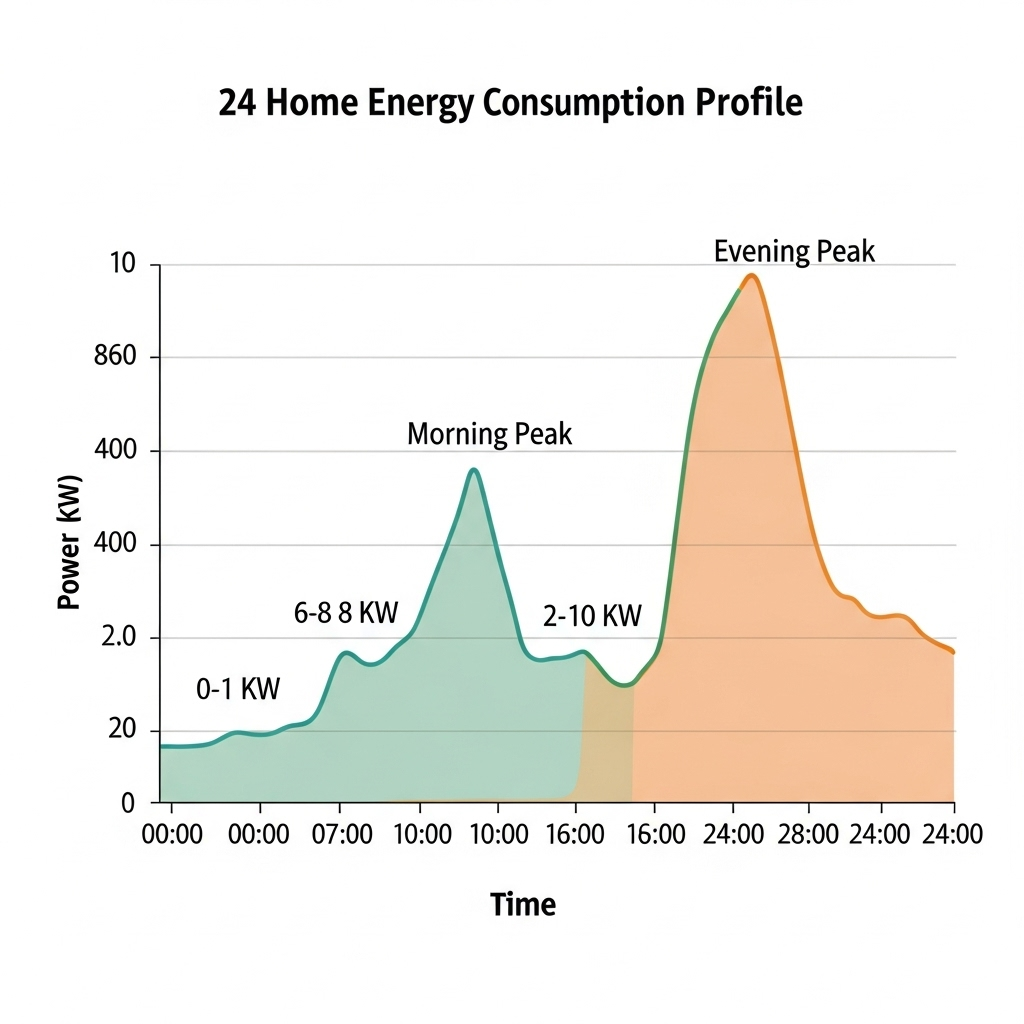
Leave a comment
All comments are moderated before being published.
This site is protected by hCaptcha and the hCaptcha Privacy Policy and Terms of Service apply.