Your home battery storage system is the heart of your energy independence, quietly working to power your life. To ensure it operates at its best for years to come, performing regular health checks is not just a recommendation—it's a necessity. This routine maintenance helps you secure your investment, maximize efficiency, and maintain a reliable power supply. You will gain a clear understanding of how to conduct these checks, what to look for, and how to interpret the results for optimal hybrid system performance monitoring.
Understanding Key Performance Indicators
To properly assess your battery's health, you need to become familiar with a few key metrics. These indicators are the vital signs of your residential energy storage system, offering a clear picture of its operational status and long-term viability.
State of Charge and Depth of Discharge
State of Charge (SoC) is straightforward: it's the current charge level of your battery, expressed as a percentage. Depth of Discharge (DoD) is the opposite; it indicates how much of the battery's total capacity has been used. For example, a battery with 20% SoC has a DoD of 80%. While modern lithium iron phosphate (LiFePO4) batteries are built for deep cycling, consistently pushing any battery to its absolute limit can accelerate degradation. Monitoring these values helps you understand your usage patterns and adjust them to promote a longer lifespan.
Round-Trip Efficiency
Round-trip efficiency measures how much energy you get out of the battery for every unit of energy you put in. It's a critical metric for battery system diagnostics. A higher percentage means less energy is lost during the charge and discharge cycles. Most high-quality systems feature a round-trip efficiency of 90% or more. A noticeable drop in this number could signal an underlying issue that needs attention. Factors like ambient temperature and the battery's age can influence this metric.
Battery Voltage and Temperature
Your battery operates best within a specific voltage and temperature range. Extreme temperatures, both hot and cold, can strain the system, reducing efficiency and potentially causing permanent damage. Likewise, operating outside the designated voltage parameters can trigger safety shutdowns or harm the battery cells. Your system's monitoring software should display these values, allowing you to ensure it's functioning within a safe and optimal environment.
The Health Check Toolkit: What to Monitor
Effective residential energy storage maintenance involves a combination of physical inspection and data analysis. With the right approach, you can easily stay on top of your system's health without needing specialized tools.
Physical Inspection: The First Line of Defense
Start with a simple visual check. Look for any signs of physical damage to the battery unit, such as swelling, cracks, or leaks. Check that all connections are secure and free of corrosion. Ensure the ventilation ports are clear of dust and debris to allow for proper airflow. Before any physical inspection, always follow the manufacturer's guidelines for safely powering down the system.
Leveraging Your System's Monitoring Software
Modern energy storage solutions come equipped with powerful software that provides real-time data. As noted in an article by energy.gov on power optimization technology, real-time monitoring is crucial for maximizing output and improving fault tolerance. Use your system's app or web portal to track daily energy production, your home's consumption, and the battery's charge and discharge patterns. Review any alerts or fault logs, as they provide direct insight into the system's operational status.
Analyzing Performance Data Over Time
A single day's data is just a snapshot. The real insights come from analyzing trends over weeks and months. Look for gradual changes, such as a decrease in the battery's ability to hold a full charge or a decline in round-trip efficiency. Comparing current performance against its initial benchmarks is a powerful diagnostic tool. For a detailed breakdown of metrics, the ultimate reference for solar storage performance offers valuable benchmarks for comparison.
A Step-by-Step Diagnostic Routine
Establishing a consistent routine for your home battery storage health checks simplifies the process and ensures nothing gets overlooked. You can break it down into weekly, monthly, and annual tasks.
The Weekly Quick Check
Once a week, perform a quick visual inspection of the unit. Take a moment to open your monitoring app and check for any active alerts or unusual readings. This simple five-minute task can help you catch potential issues early.
The Monthly Performance Review
Set aside time each month to review your system's performance data. Compare your total energy stored and discharged with previous months. How did it perform? Did your energy usage patterns change? This review helps you understand how well the system is meeting your needs and identify any subtle shifts in performance.
The Annual Deep Dive
Once a year, consider a more thorough inspection. This includes checking for any available firmware updates from the manufacturer, as these often include performance improvements and bug fixes. If your manufacturer recommends it, you might also consult a certified technician for a professional service checkup to ensure all electrical components are in optimal condition. The International Energy Agency's report on Clean Energy Innovation highlights the growing importance of such sophisticated systems in our energy future, making their proper maintenance even more critical.
Troubleshooting Common Issues
Even with diligent care, you may occasionally encounter issues. Understanding common problems can help you resolve them quickly. The increasing global adoption of these systems, with tens of thousands of residential installations, means there is a growing knowledge base for diagnostics. According to a report from the International Renewable Energy Agency, this widespread use contributes to refining maintenance and troubleshooting practices.
| Issue | Potential Cause | Recommended Action |
|---|---|---|
| System Not Charging | PV array issue, inverter fault, or a loose connection | Check your solar panel production data, inspect physical connections, and review the inverter's status screen for errors. |
| Rapid Discharge Rate | Higher-than-usual energy load, degraded battery cells, or an incorrect system setting | Analyze your home's recent appliance usage, check the battery's health status in your software, and consult your user manual. |
| Overheating Alert | Poor ventilation, high ambient temperature, or an internal component fault | Ensure the unit's air vents are completely unobstructed, check the room temperature, and contact technical support if the alert persists. |
Disclaimer: This information is for educational purposes only. For any electrical work or complex repairs, always consult a qualified professional.
Final Thoughts on Maximizing System Lifespan
Proactive monitoring is the key to a long and healthy life for your home battery storage system. By integrating these simple health checks into your routine, you move from being a passive energy consumer to an active manager of your own power supply. A well-maintained system not only delivers reliable, clean energy but also reinforces your energy independence, giving you peace of mind day and night.
Frequently Asked Questions
How often should I perform a health check on my home battery?
A quick visual check weekly is good practice. A more detailed data review should happen monthly. An annual inspection, possibly by a professional, is also recommended to ensure everything is in top condition.
What is a normal battery degradation rate?
Most lithium-ion batteries, including LiFePO4, degrade over time. A typical rate is losing about 1-2% of capacity per year, but this varies based on usage, operating temperature, and depth of discharge patterns.
Can I perform these checks myself?
Yes, most routine monitoring and visual inspections can be done by the homeowner. For any physical repairs, electrical work, or deep diagnostics, it is safest to consult a qualified technician to avoid injury and damage to the system.
What does a 'fault code' on my system mean?
A fault code indicates a specific issue detected by the battery management system (BMS). You should consult your user manual to understand what the specific code signifies and follow the recommended troubleshooting steps provided.




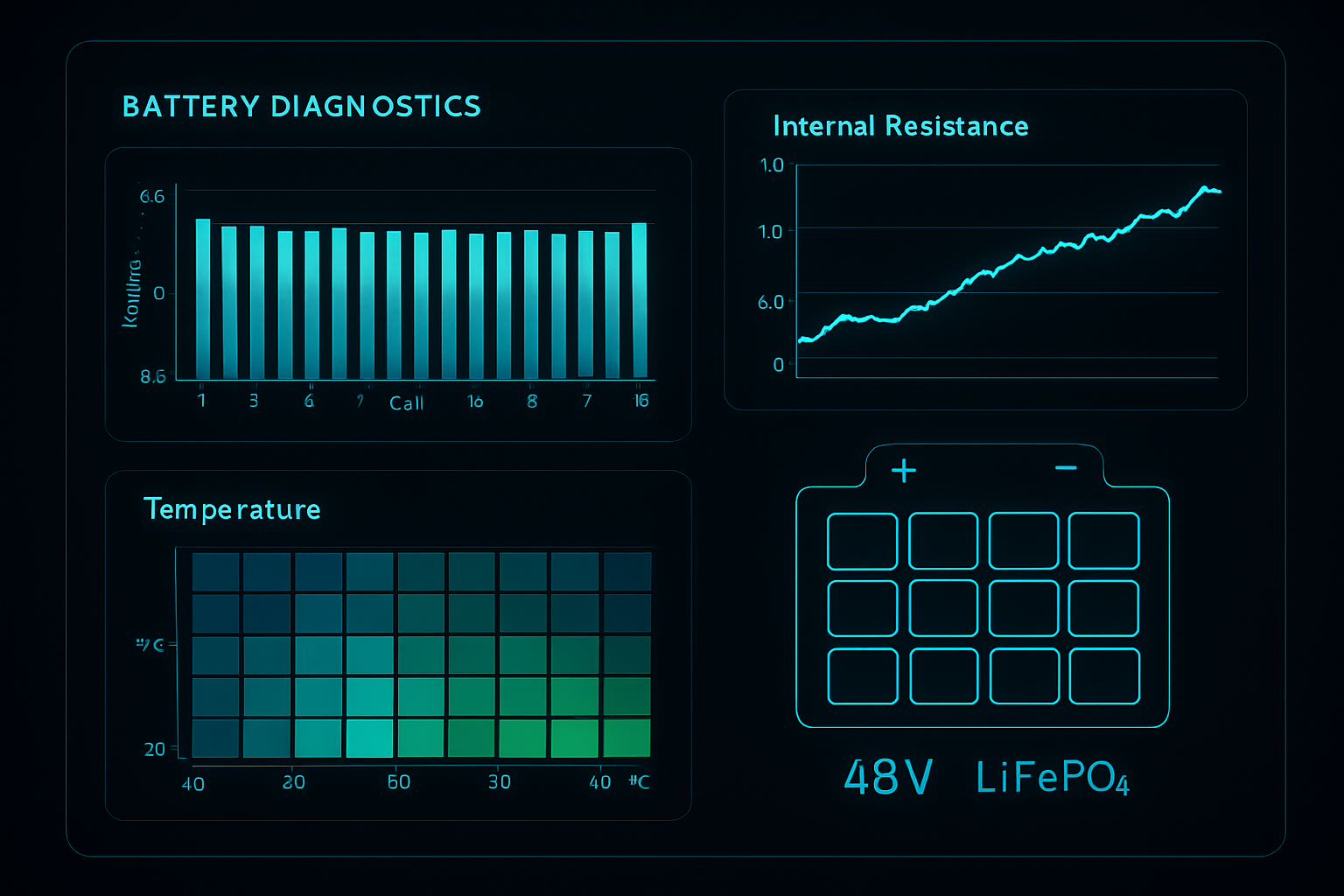
Leave a comment
All comments are moderated before being published.
This site is protected by hCaptcha and the hCaptcha Privacy Policy and Terms of Service apply.